- Головна
- /
- Стаття

Практичні поради щодо використання Web Engine
 У цій статті
У цій статті Надіслати відгук?
Надіслати відгук?Дотримуйтесь наведених далі рекомендацій, щоб краще використовувати вебдвигун на пристрої серії Board, Desk або Room. Коли веб-движок увімкнено, можна настроїти цифрові вивіски, а також відкрити веб-програми та файли керування корпоративним вмістом.
Підтримувані функції
Веб-браузер заснований на стандартному веб-рушії Chromium. Він підтримує цифрове табло, WebRTC, додавання інтерактивних або неінтерактивних вебпрограм на домашньому екрані, вбудовані програми у Webex Meetings, вбудовані вебподання, інструменти керування корпоративним контентом та інші користувацькі випадки використання.
Вебрушій підтримує більшість сучасних функцій браузера, зокрема: HTML5, EcmaScript 6, CSS3, веб-шрифти, multi-touch, SVG, canvas, iFrames, веб-сокети, веб-збірка та стандартні відеокодеки.
Також підтримуються дві такі функції:
-
WebGL: WebGL є експериментальною функцією і може змінитися в майбутньому. WebGL за замовчуванням вимкнено, але його можна ввімкнути в локальному вебінтерфейсі пристрою.
Виберіть Налаштування в меню ліворуч. У розділі Конфігураціївиберіть такі параметри: : Увімкнено.
-
SipUrlHandler: SipUrlHandler можна ввімкнути на локальному вебінтерфейсі пристрою. Ця конфігурація дозволяє починати виклики SIP безпосередньо з функцій на основі вебподання (наприклад, вебпрограми або цифрове табло). Користувач вибирає кнопку з міткою SIP:yourSipUrl, щоб ініціювати виклик, а потім виклик розміщується пристроєм.
Виберіть Налаштування в меню ліворуч. У розділі Конфігураціївиберіть такі параметри: : Увімкнено.
Обмеження
Вебрушій оптимізовано для запуску невеликих вебпрограм. Запуск розширеного повномасштабного вебконтенту може знизити продуктивність вебпрограми на вашому пристрої або призвести до втрати пам’яті. Тому ми рекомендуємо запускати такі вебпрограми на ПК, підключеному до відеопристрою через USB, і взаємодіяти з цими програмами через сенсорне переспрямування (доступне на пристроях Cisco з сенсорним екраном). Додаткову інформацію див. в Посібнику розробника RoomOS WebEngine.
Наразі не підтримуються такі функції:
-
PDF
-
Менеджер паролів (Flash і т.д.)
-
Завантаження та передавання файлів
-
Сповіщення
-
Трансляція відеопотоку HTTP наживо (HLS)
Пристрої Cisco не підтримують HTTP трансляцію відеопотоку наживо (HLS) за замовчуванням. У результаті контент HLS зазвичай не працюватиме на більшості вебсайтів під час доступу через Webex. Однак деякі вебсайти можуть працювати, якщо вони використовують бібліотеку JavaScript для ввімкнення підтримки HLS. Це може призвести до сценарію, коли вміст HLS буде працювати на деяких сайтах, але не на інших. Розробники веб-сайтів можуть вирішити впровадити цю бібліотеку JavaScript, щоб зробити контент HLS працювати, але без неї HLS зазвичай не підтримуватиметься.
Підтримується лише одне веб-вікно або вкладка. Якщо веб-сторінка намагається відкрити сторінку в новому вікні або вкладці, вона замінює наявну сторінку.
Виправлення неполадок
Якщо у вас виникла проблема з вебсторінкою, можна ввімкнути RemoteDebugging з локального вебінтерфейсу пристрою. Виберіть Елемент Настройки в меню ліворуч, а потім виберіть Конфігурації у верхній частині середньої панелі. Потім виберіть наступне:
-
: RemoteDebugging дозволяє запустити консоль розробника Chrome на ноутбуці. Обов'язково вимкніть віддалене налагодження після використання. RemoteDebugging дає змогу отримати доступ до консолі розробника Chrome і виявити потенційні проблеми з вебсторінкою. При включенні внизу екрану відображається банер, який попереджає користувачів про те, що за ними можна стежити. На банері також відображається URL-адреса, яку ви можете ввести в своєму локальному браузері Chrome, щоб відкрити консоль розробника.
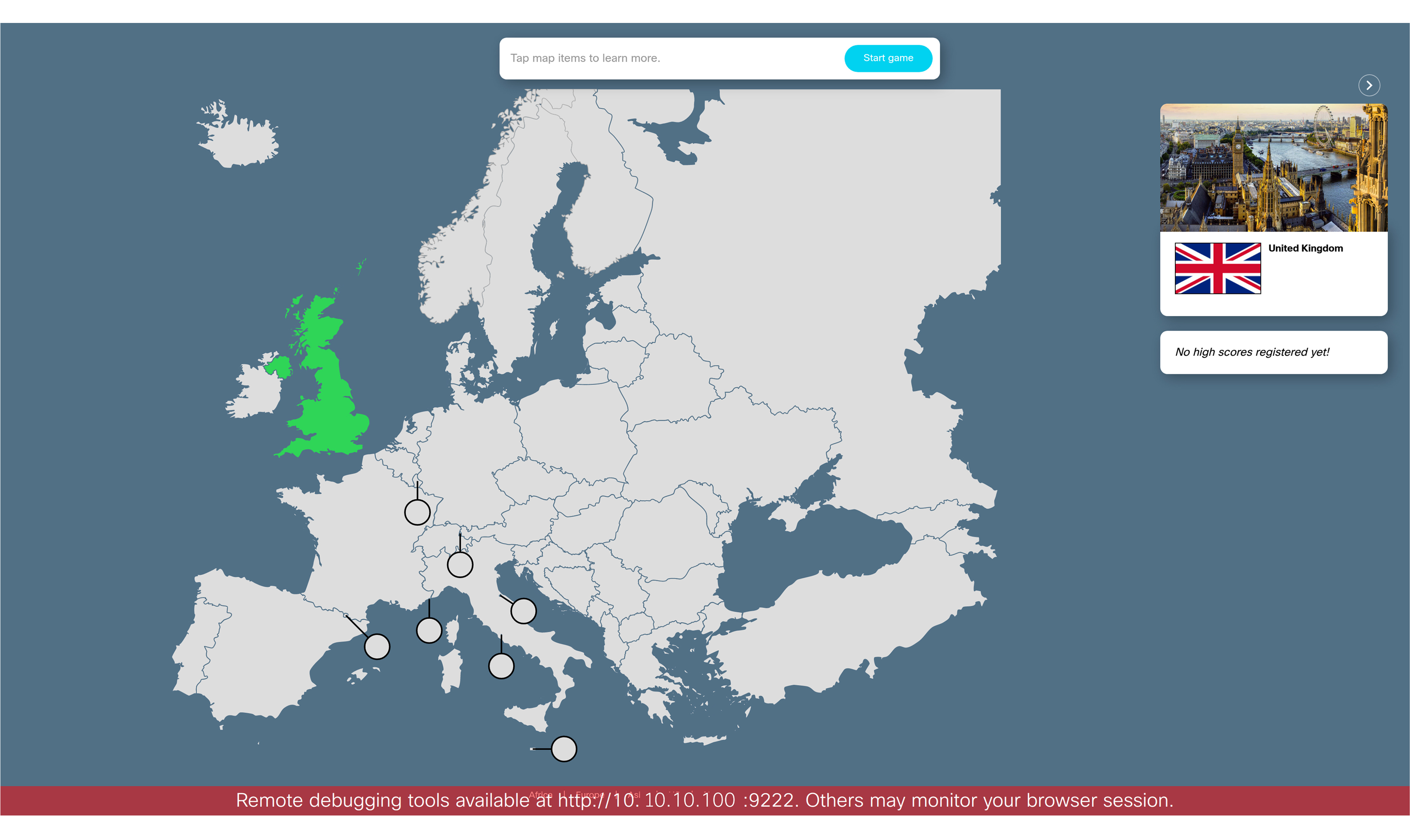
-
Якщо веб-сторінка не підтримується, пристрій переходить безпосередньо в звичайний режим напівспання замість того, щоб відображати веб-сторінку. Додаткову інформацію можна переглянути в локальному вебінтерфейсі пристрою, вибравши пункт Проблеми й діагностика в меню ліворуч.
-
Ваш налаштований проксі-сервер використовується для всіх запитів, що використовуються системою, включаючи веб-движок. Зверніть увагу, що веб-рушій не використовує власний завантажений сертифікат. Якщо у вас виникли проблеми з відображенням певних веб-сторінок, перевірте налаштування системного проксі-сервера.
Якщо користувачі відкривають вебсторінку (за допомогою цифрових вивісок або вебпрограм), яка споживає значну кількість ресурсів, це може призвести до припинення процесу через проблеми з пам’яттю. Коли це відбувається, в інтерфейсі користувача пристрою публікується повідомлення про те, що вебсторінку неможливо завантажити. У меню Проблеми та діагностика з’являється помилка, яка повідомляє про те, що вебсторінку цифрової вивіски припинено через брак пам’яті на пристрої. Це повідомлення про помилку також з’являється в Control Hub та в локальному вебінтерфейсі пристрою.
Користувачі повинні внести зміни до вебпрограми або вебсторінки, які вони хочуть відкрити на своєму пристрої. Потім вони можуть відхилити діагноз і спробувати ще раз перевірити, чи з’явиться повідомлення про помилку знову.
Наведені нижче пристрої Cisco мають менше пам’яті, тому вони більш схильні стикатися з ситуаціями, що не потребують пам’яті, ніж решта нашого портфоліо під час відвідування вебсторінок з інтенсивною пам’яттю:
- Кімнати Cisco 55 і 70 (одиночний і подвійний, включно з G2)
- Комплект Cisco Room Kit і Room Kit Mini
- Cisco Room Navigator
- Cisco Desk Mini і Desk
- Cisco Board 55, 70 і 85
- Кодек Cisco плюс
Пам’ять динамічно виділена для вебрушій. Для деяких вебсторінок може знадобитися більше пам’яті, ніж доступно на вашому пристрої. Якщо це станеться, пристрій покаже попередження про припинення роботи вебсторінки цифрової вивіски через брак пам’яті. Вебрушій буде перезапущено й здійснено спробу перезавантажити сторінку. Кінцеві користувачі побачать повідомлення про помилку та перезавантаження сторінки.
Якщо це часто трапляється, рекомендуємо внести такі зміни.
- змініть вебконтент, який ви використовуєте в підписі, на більш легкі вебсторінки
- розглянути можливість використання зображень замість відео в підписі
- зменшити вихідну потужність з 4k до 1080p
Крім того, можна спробувати змінити наведені нижче налаштування в локальному вебінтерфейсі пристрою в розділі Налаштування > Конфігурації.
- у системах із подвійним екраном обмежте вивід вебдвигуна до одного екрана, встановивши значення WebEngine > MultiScreenBehavior значення пусто.
- вимкнути RoomAnalytics > CountOutOfCall
- установити WebEngine > ФункціїАпаратне забезпеченняПрискоренеВідео на вимкнення
- установити параметр WebEngine > Функції GpuRasterization на вимкнення


