- 主页
- /
- 文章


为您的组织配置 Webex Calling
 在此文章中
在此文章中 反馈?
反馈?在 Control Hub 中针对 Webex Calling 自定义组织。通过首次设置向导激活您的第一个位置后,您可以设置和管理该位置。
在首次设置向导中设定呼叫设置
启动和运行 Webex Calling 服务的第一步是完成首次设置向导 (FTSW)。在第一个位置完成 FTSW 后,无需在其他位置完成。
| 1 |
单击您收到的欢迎电子邮件中的入门链接。 系统将自动使用您的管理员电子邮件地址登录 Control Hub,然后提示您创建管理员密码。在您登录后,设置向导会自动启动。 |
| 2 |
检查并接受服务条款。 |
| 3 |
检查您的计划,然后单击开始。 您的客户经理负责启动 FTSW 的第一步。选择开始后,如果您收到"无法设置呼叫"通知,请联系您的客户经理。 |
| 4 |
选择数据中心应映射到的国家/地区,然后输入客户联系人和客户地址信息。 |
| 5 |
单击下一步:缺省位置。 |
| 6 |
从以下选项中选择:
|
| 7 |
进行以下选择以应用于此位置:
|
| 8 |
单击下一步。 |
| 9 |
输入可用的 Cisco Webex SIP 地址,单击下一步并选择完成。 |
添加位置
准备工作
要创建新位置,请准备以下信息:
-
位置地址
-
所需电话号码(可选)
| 1 |
登录 Control Hub https://admin.webex.com,转到 。 新位置将托管在与您使用首次设置向导选择的国家/地区相对应的区域数据中心。 |
| 2 |
配置位置的设置:
|
| 3 |
单击 保存 ,然后选择 是/ 否 立即或稍后将号码添加到该位置。 |
| 4 |
如果单击了 是,请选择以下选项之一:
PSTN 选项选择以每个位置级别为基准(即每个位置只有一 PSTN 选项)。您可以根据部署需要混合搭配多种选项,但每个位置都有一个选项。选择并配置了 PSTN 选项后,您可以通过单击 PSTN 属性中的管理来进行更改。但是,在分配了其他 PSTN 选项后,某些选项(例如 Cisco PSTN)可能无法使用。打开支持案例 以获取指导。 |
| 5 |
选择要立即还是稍后激活号码。 |
| 6 |
如果您选择了非集成 CCP 或本地 PSTN,请以逗号分隔值的形式输入电话号码,然后单击验证。 为特定位置添加号码。有效条目移动至验证号码字段,无效条目保留在添加号码字段中,并伴有错误消息。 根据位置所在的国家/地区,号码将根据本地拨号要求进行格式化处理。例如,如果需要国家/地区代码,您可以输入带或不带代码的号码,代码将被附加。 |
| 7 |
单击保存。 |
下一步
创建位置后,您可以为该位置启用紧急 911 服务。有关更多信息,请参阅 Webex Calling 的 RedSky 911 紧急服务。
删除位置
准备工作
您可以在删除未使用或配置不正确的位置后删除与其关联的用户和工作区。当您删除某个位置时,您将删除所有分配的服务和号码。
获取与某个位置相关联的用户和工作空间列表:前往 ,然后从下拉菜单中选择要删除的位置。必须先删除这些用户和工作空间,才能删除该位置。
请记住,与此位置相关的任何号码都将释放回您的 PSTN 提供商;您将不再拥有这些号码。
| 1 |
登录控制中心 https://admin.webex.com,转到 。 |
| 2 |
单击您想要删除的位置旁边的 操作 列。 |
| 3 |
选择 删除位置,然后确认要删除该位置。 永久删除该位置通常需要几分钟,但最多可能需要一个小时。您可以通过单击位置名称旁边并选择 删除状态来检查状态。 |
更新现有位置
您可以在创建PSTN更改位置的设置、名称、时区和语言。请注意,新语言仅适用于新用户和设备。原有用户和设备将继续使用旧语言。
对于现有位置,您可以启用紧急 911 服务。有关更多信息,请参阅 Webex Calling 的 RedSky 911 紧急服务。
| 1 | |
| 2 |
前往 。 如果您在位置旁边看到警告符号,则说明您尚未配置该位置的电话号码。您必须配置该号码才能拨打或接听呼叫。 |
| 3 |
(可选)在 PSTN 连接下,根据您配置的 PSTN 连接类型,选择云连接 PSTN 或本地部署 PSTN(本地网关)。单击管理以更改该配置,然后选择继续,确认相关风险。然后,选择以下选项之一并单击保存:
要迁移,请参阅下面的 迁移到 Cisco Calling 计划 。 |
| 4 |
对于位置,从下拉列表中选择 主号码 。 可以将主号码分配给自动话务员或该位置内的其他目的地,以便将外部呼叫者路由到适当的目的地。 如果该位置具有任何中继线或任何仅分机实体(例如用户、工作区、虚拟线路或功能),则必须为该位置分配一个主号码。如果没有主号码,中继线将无法使用,并且分机实体将无法拨打或接听内部或外部电话。该位置的用户在拨打 PSTN 电话时也可以使用此号码作为其外部呼叫者 ID。 如果您选择免费电话号码作为某个地点的主要号码,我们建议您更新该地点的紧急回拨号码,因为免费电话号码没有紧急服务地址。有关更多信息,请参阅配置一个位置的紧急回呼号码。 |
| 5 |
(可选)在紧急呼叫下,您可以选择紧急位置标识以分配到此位置。 该设置为可选设置,仅适用于要求设置的国家/地区。 在一些国家和地区(例如:法国),蜂窝无线电系统的监管要求在您进行紧急呼叫并且提供给紧急认证中心时可以确认该单元格的身份。美国和加拿大等其他国家则采用其他方法进行位置确定。有关详细信息,请参阅增强 的紧急呼叫。 您的紧急呼叫提供商可能需要有关接入网络的信息,这可以通过定义新的私有 SIP 扩展头 P-Access-Network-Info 来实现。标题传送与访问网络有关的信息。 为位置设置紧急位置标识符时,位置值会作为 SIP 消息的一部分发送给提供程序。请联系紧急呼叫提供商,了解您是否需要此设置并使用紧急呼叫提供商提供的值。” |
| 6 |
选择语音邮件号码,用户可以呼叫该号码检查此位置的语音邮件。 |
| 7 |
(可选)单击位置页面顶部的铅笔图标,根据需要更改位置名称、公告语言、电子邮件语言、时区或地址,然后单击保存。 更改公告语言对于添加到此位置的任何新用户和功能立即生效。如果现有用户和/或功能还应更改公告语言,当系统提示时,选择为现有用户和工作空间做出更改或为现有功能做出更改。单击 Apply(应用)。您可以在任务页面上查看进度。完成之前,无法再进行任何更改。 更改某位置的时区时,不会更新与此位置相关联的功能的时区。要编辑自动话务员、猎头组和呼叫队列等功能的时区,请转到要更新时区的特定功能的 常规设置 区域,然后在那里编辑并保存。 |
迁移到 Cisco Calling 计划
前提条件
在开始迁移之前,请检查该位置的所有电话号码 (TN)。删除或移动您不再拥有或不想迁移的任何号码。如果在迁移之前未删除这些号码,您将需要取消并重新开始迁移或联系支持团队来解决问题。
您可以将现有位置的 PSTN 连接更改为 Cisco PSTN。例如,您可以将基于场所的 PSTN(本地网关)或非集成 CCP 连接的位置更改为 Cisco PSTN。Cisco PSTN 提供来自思科的云 PSTN 解决方案。
除预定的移植完成时间内出现短暂中断外,所有移植号码均可继续使用。
此外,您无法对正在进行 PSTN 连接转换的位置进行任何号码管理更改。但现有的号码仍然有效,您仍然可以为该位置分配或取消分配号码。您不能添加、删除或移入或移出该位置的号码。在此过程中,路由配置文件会自动更新,从而启用 Cisco PSTN。
目前,日本地区不支持将现有位置的 PSTN 连接更改为 Cisco PSTN 的功能。
在更改 PSTN 连接时,将应用具有呼叫许可证的订阅,并且计费服务会收到通知。
限制:
-
不支持从集成 IntelePeer 位置迁移到 Cisco PSTN 位置
-
专用实例位置无法迁移到 Cisco PSTN
-
PSTN 连接更改可能需要多个端口订单。如果是这样,这些订单就会链接起来,以便它们同时完成。任何港口订单的日期变更或取消都必须应用于所有关联的港口订单以进行连接变更。
-
首次在某个位置设置 Cisco PSTN 连接时,您需要一个客户管理员帐户来签署紧急服务地址 (ESA) 免责声明。系统不允许合作伙伴管理员或交叉启动客户管理员签署免责声明。一旦为受支持的国家签署了 ESA 免责声明,合作伙伴管理员就可以照常进行迁移交互。
如何发起 PSTN 连接更改
准备工作
只有客户管理员才能启动 PSTN 连接更改,因为需要签署 E911 协议。
| 1 | |
| 2 |
前往 。 |
| 3 |
选择您想要将 PSTN 连接更改为 Cisco PSTN 的位置。 |
| 4 |
转到 呼叫 选项卡,单击基于场所的 PSTN 或非集成云连接 PSTN 旁边的 管理 选项。 |
| 5 |
连接类型 旁边的 编辑。 |
| 6 |
选择 Cisco Calling Plans 卡并选择为此位置的用户分配 Cisco Calling Plan 的订阅。单击下一步。 |
| 7 |
出现连接更改页面供您确认。单击 下一步 并检查您的号码的端口是否已准备就绪。 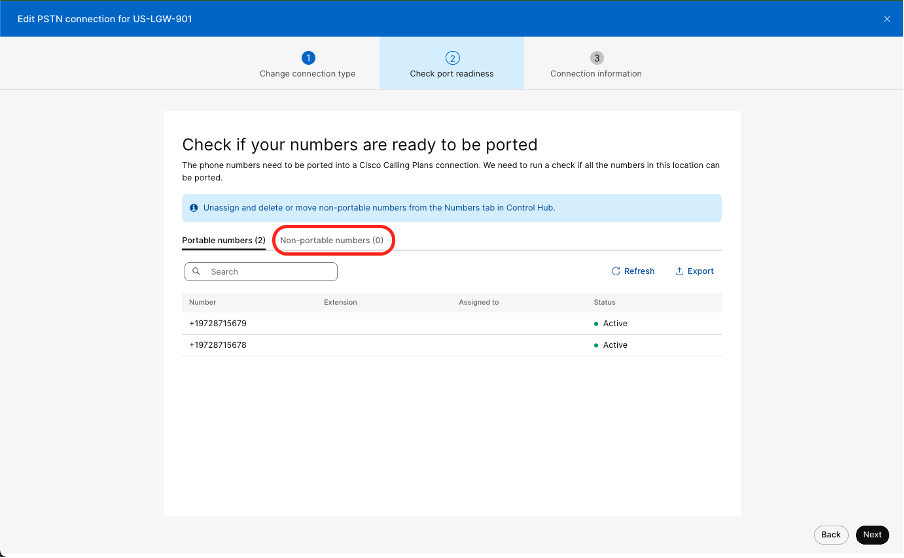 仅当列表中的所有号码均可移植时,“下一个”按钮才可用。阅读以下提示:
|
| 8 |
点击 下一步 并提供合同信息。 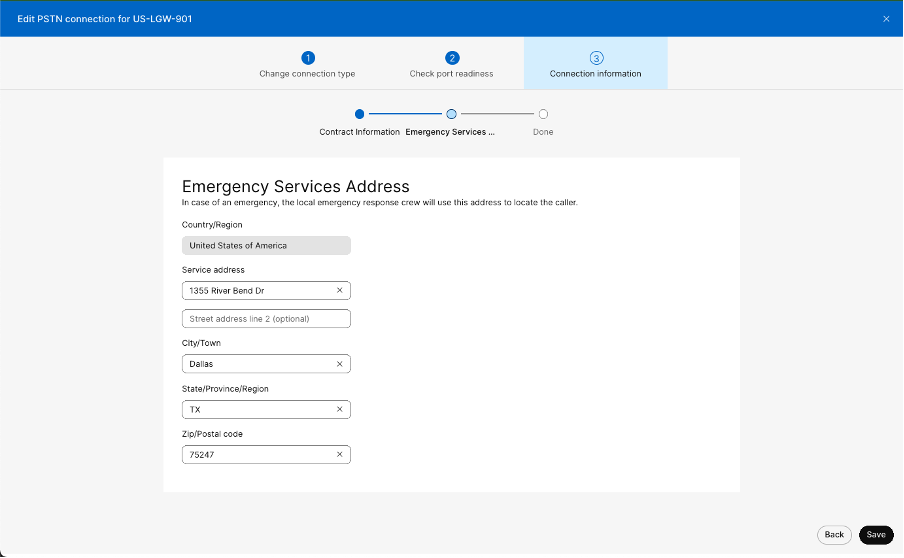 这是使用思科呼叫计划(美国)的所有地点的主要合同联系人。对此联系人的任何更改都适用于使用 Cisco 呼叫计划(美国)的所有其他位置。 |
| 9 |
单击下一步。将显示一条通知,要求您确认保存该位置的合同信息。选择 是,更改。 |
| 10 |
提供紧急服务地址并点击 保存。 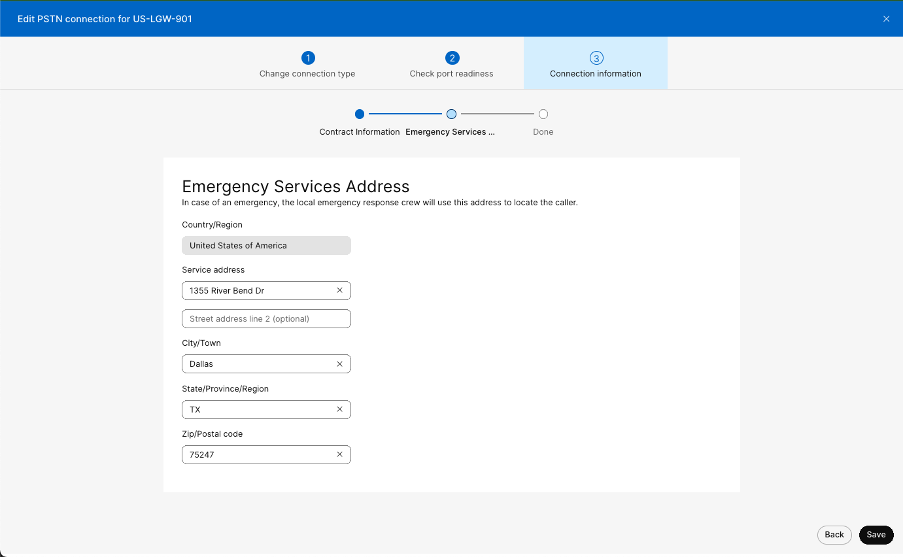 在紧急情况下,当地应急响应小组会使用此地址来定位呼叫者。 |
| 11 |
将显示摘要页面,其中显示已创建的端口数量。如果只有一个订单,您可以看到一个名为 “提供附加信息”的附加步骤。对于多个订单,顶部有一个订单选择器可以在它们之间导航。单击 下一步 并输入详细信息以完成端口向导。 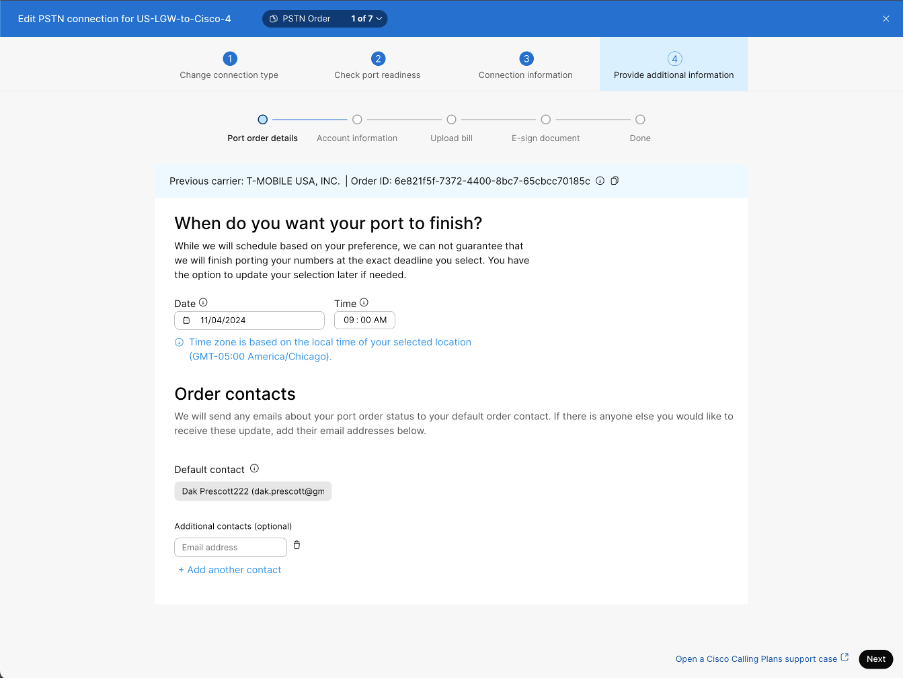 当为单个 PSTN 迁移请求提供所有信息时,订单将立即提交。默认情况下,所有订单的确定订单承诺日期都是一致的。最后一个链接订单完全移植后,PSTN 连接更改将自动应用。
迁移详细信息可在 标签。选择订单 ID 即可在侧面板视图中查看订单详细信息。您可以看到因 PSTN 连接更改而创建的订单的类型为更改 PSTN。 |
配置 Webex Calling 拨号方案
您可以使用外拨号方案代码Webex Calling部署流量。自定义分机长度、路由前缀和拨号首选项(内部和外部),以便与用户的拨号习惯相容。
这些设置适用于内部拨号,在首次设置向导中也可用。当您更改拨号计划时,控制中心中的示例号码会更新以显示这些更改。
您可以为某个位置配置拨出呼叫权限。请参阅 这些步骤 来配置拨出呼叫权限。
| 1 |
登录 Control Hub,转到 ,然后滚动到 内部拨号。 |
| 2 |
根据需要配置以下可选拨号首选项:
|
| 3 |
指定特定位置的内部拨号。前往 ,从列表中选择一个位置,然后单击 呼叫。滚动到 拨号,然后根据需要更改内部拨号:
|
| 4 |
指定特定位置的外部拨号。前往 ,从列表中选择一个位置,然后单击 呼叫。滚动到 拨号,然后根据需要更改外部拨号:
对用户的影响:
|
在 Control Hub 配置本地部署 PSTN(本地网关)
如果您是增值分销商,则可以通过这些步骤在 Control Hub 中启动本地网关配置。当此网关注册到云时,您可以在一个或多个 Webex Calling 位置使用它来提供到企业 PSTN 服务商的路由。
将本地网关用于其他位置时,无法删除具有本地网关的位置。
创建中继
准备工作
-
添加位置后,在为位置配置本地部署 PSTN 之前,您必须创建中继。
-
创建用于每个网关的所有位置、特定设置和号码。在添加本地部署 PSTN 之前,必须存在位置。
-
了解 Webex Calling 的本地部署 PSTN(本地网关)要求。
-
不能为一个本地部署 PSTN 位置选择多个中继,但您可以为多个位置选择同一中继。
| 1 | |
| 2 |
单击 添加中继 并选择一个位置。 |
| 3 |
为该中继命名,然后单击保存。 名称不能超出 24 个字符。 |
下一步计划
中继信息显示在屏幕注册域、中继组 OTG/DTG、线路/端口和出站代理地址上。
我们建议您从 Control Hub 复制本信息并将其粘贴到本地文本文件或文档中,以便在准备配置本地部署 PSTN 时作为参考。
如果丢失凭证,则必须从 Control Hub 中的中继信息屏幕中生成它们。单击检索用户名并重置密码,生成要在中继上使用的一组新身份验证凭证。
为本地部署 PSTN 选择一个中继
| 1 |
登录 Control Hub https://admin.webex.com,转到 。 |
| 2 |
选择要修改的位置,然后单击管理。 |
| 3 |
选择本地部署 PSTN,然后单击下一步。 |
| 4 |
从下拉菜单中选择一个中继。 访问中继页面以管理您的中继组选项。 |
| 5 |
单击确认通知,然后单击保存。 |
下一步计划
您必须获取 Control Hub 生成的配置信息并将参数映射到本地网关(例如,位于本地的 Cisco CUBE 上)。本文 将引导您完成此过程。请参考下图,了解 Control Hub 配置信息(左侧)如何映射到 CUBE 中的参数(右侧)的示例:
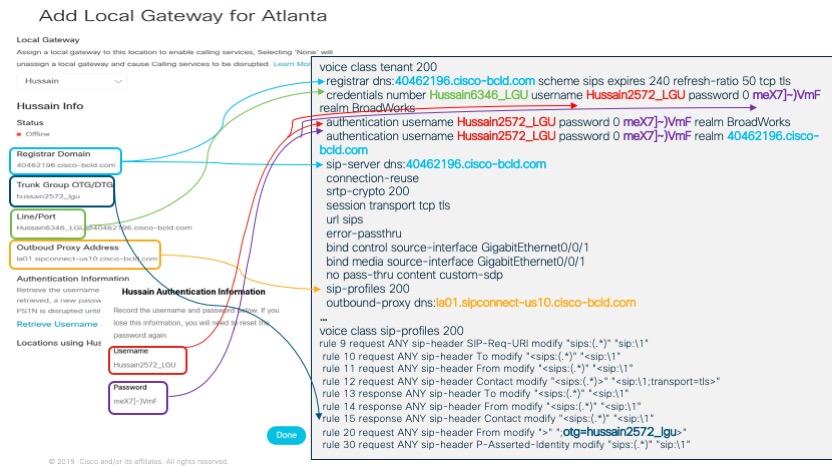
成功完成网关本身的配置后,您可以返回到 和您创建的网关将列在您为其分配的位置卡中,名称左侧有一个绿点。此状态表示网关已安全地注册到呼叫云,并用作该位置的活动 PSTN 网关。
管理电话号码
您可以在 Control Hub 中轻松查看、激活、删除电话号码以及向您的组织添加电话号码。有关更多信息,请参阅在 Control Hub 中管理电话号码。
在 Control Hub 中从试用申请购买 Webex 服务
如果您正在试用 Webex 服务且有意转换为付费订阅,可以向合作伙伴提交电子邮件请求。
| 1 |
登录 https://admin.webex.com处的 Control Hub,选择建筑物图标 |
| 2 |
选择订阅标签页,然后单击立即购买。 系统会向您的合作伙伴发送电子邮件,让他们知道您有兴趣转换为付费订阅。 |
设置呼叫选项
您可以使用 Control Hub 来设置用户在 Webex App 中看到的可用呼叫选项的优先级。您还可以为其启用一键呼叫功能。有关更多信息,请参阅:为 Webex App 用户设置呼叫选项。
设置呼叫行为
您可以控制用户拨打电话时打开哪个呼叫应用程序。您可以配置呼叫客户端设置,包括针对拥有 Unified CM 或 Webex Calling 授权的用户和没有 Cisco 付费呼叫服务的用户的组织的混合模式部署。有关更多信息,请参阅:设置调用行为。

 。
。 
